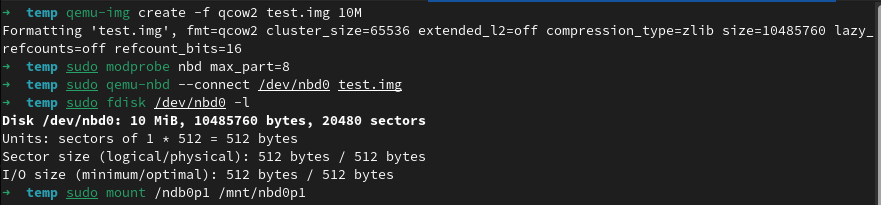Create a Debian Cloud-init Template on Proxmox
Cloud-init is the industry standard multi-distribution method for cross-platform cloud instance initialization. It is supported across all major public cloud providers, provisioning systems for private cloud infrastructure, and bare-metal installations. Using Proxmox templates in tandem with Cloud-init streamlines the process of launching new VMs. With this approach, a template can rapidly generate a new VM, and Cloud-init takes care of the initial setup during boot, reducing your tasks to simply setting up the hostname and initial user account....