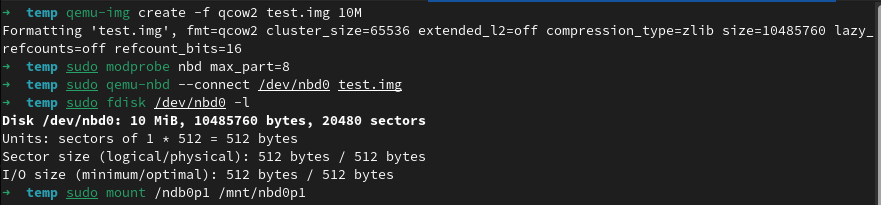
How to Mount a qcow2 Disk Image
Here’s a streamlined guide on how to mount a qcow2 disk image on your host server/system, which can come in handy for tasks like resetting passwords, editing files, or recovering data without needing to run the virtual machine. Step 1 - Activating NBD on the Host In your terminal, run the following command to enable NBD (Network Block Device) on your host (with sudo if required): 1 modprobe nbd max_part=8 Step 2 - Link the QCOW2 to Network Block Device Next, connect the QCOW2 disk image to the network block device using the following command:...